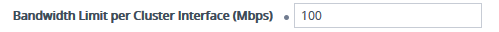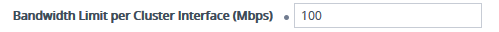Configuring Maximum Bandwidth for Cluster Interfaces
You can configure a maximum bandwidth allowed on each Cluster interface. If the bandwidth of a Cluster interface approaches this limit, the SBC device stops allocating new transcoding sessions to the Media Components associated with the specific Cluster interface. Allocation is resumed only once bandwidth drops below the limit.
Maximum bandwidth configuration is typically needed for setups in which multiple Media Components are associated with the same Cluster interface. It ensures that the total traffic on the Cluster interface doesn't exceed available bandwidth in your network.
|
➢
|
To configure maximum bandwidth for Cluster interfaces: |
|
1.
|
In the SBC device's Web interface, open the Cluster Manager Settings page (Setup menu > IP Network tab > Media Cluster folder > Cluster Manager Settings). |
|
2.
|
In the 'Bandwidth Limit per Cluster Interface' field, enter the maximum bandwidth (in Mbps): |